How to exclude a customer from being surveyed
Find the record of the customer you wish to exclude. Use the search bar to search for a customer by number, name, email or response ID.
You can also use the column headers to narrow the search parameters.
Click the Exclude button to the right of the customer record.
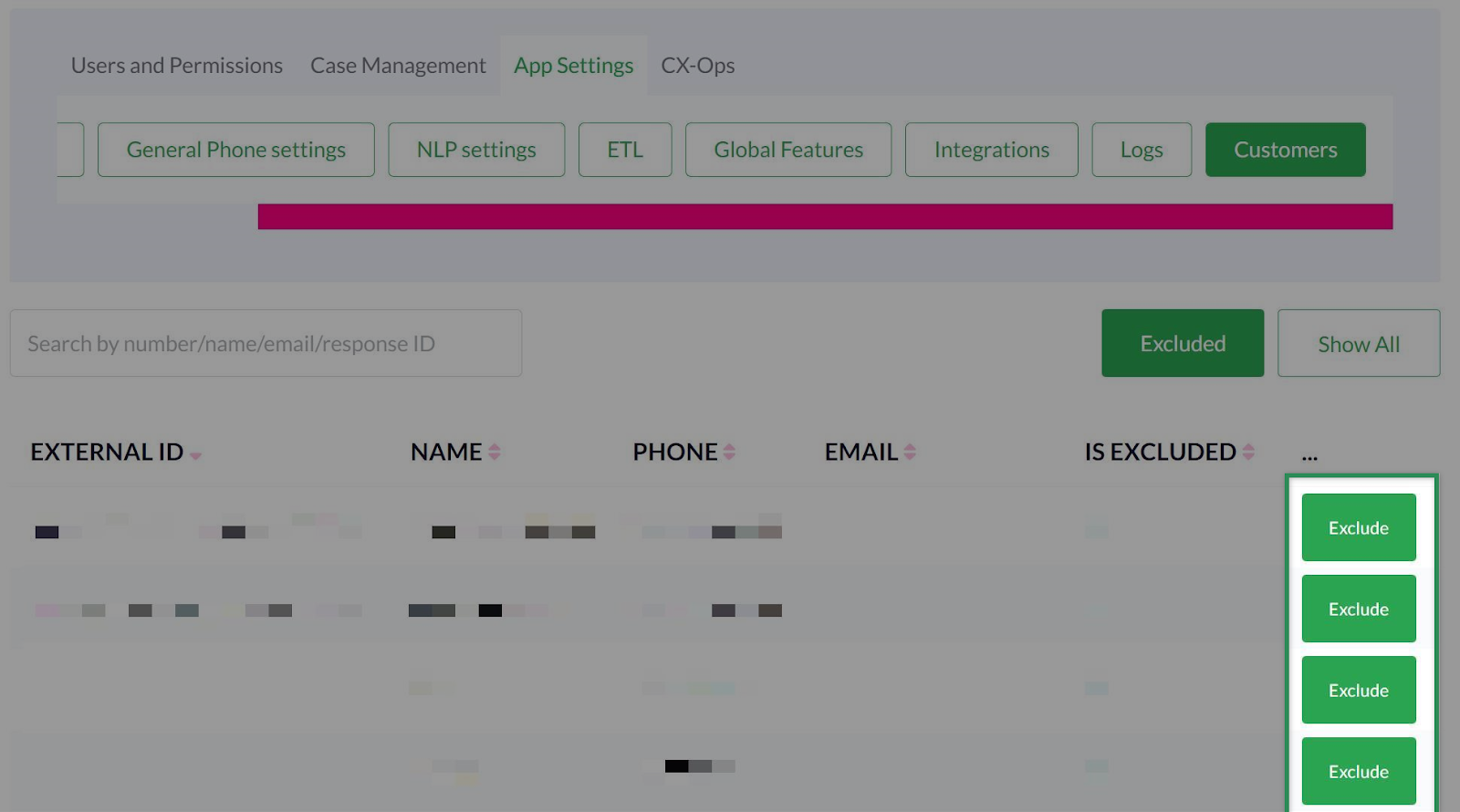
How to view all customers excluded from being surveyed
Click the Excluded button at the top of the customer list.
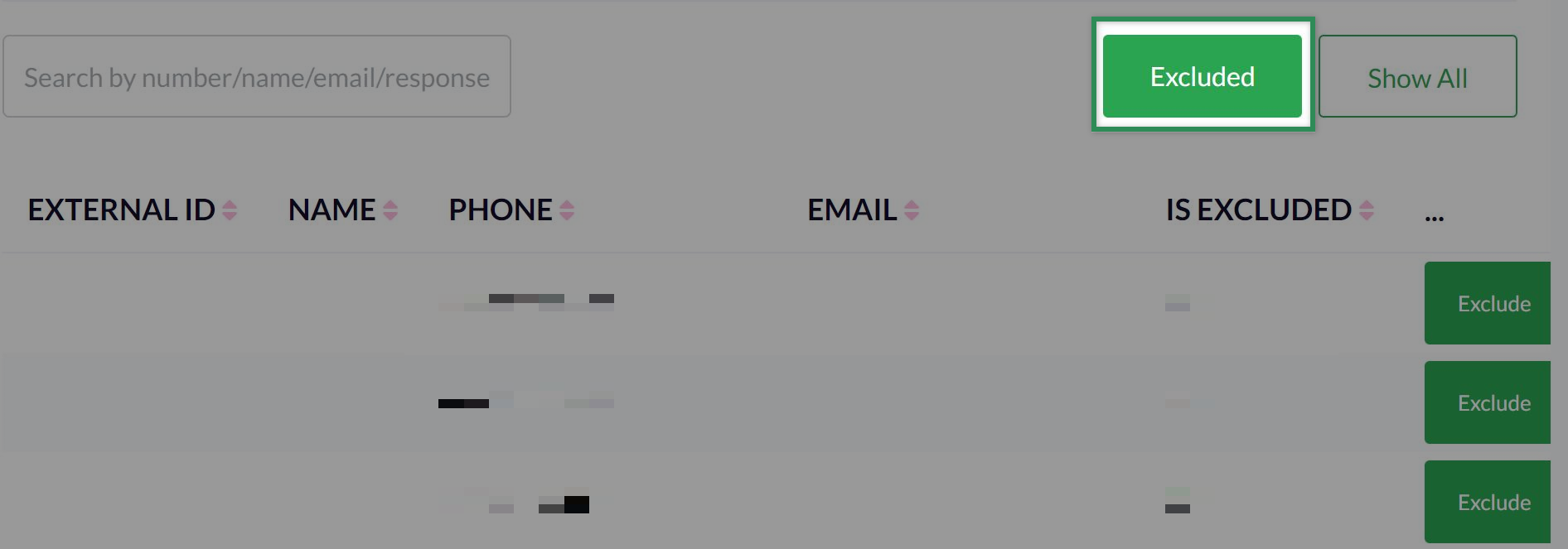
The customer list will be filtered to show excluded customers only.