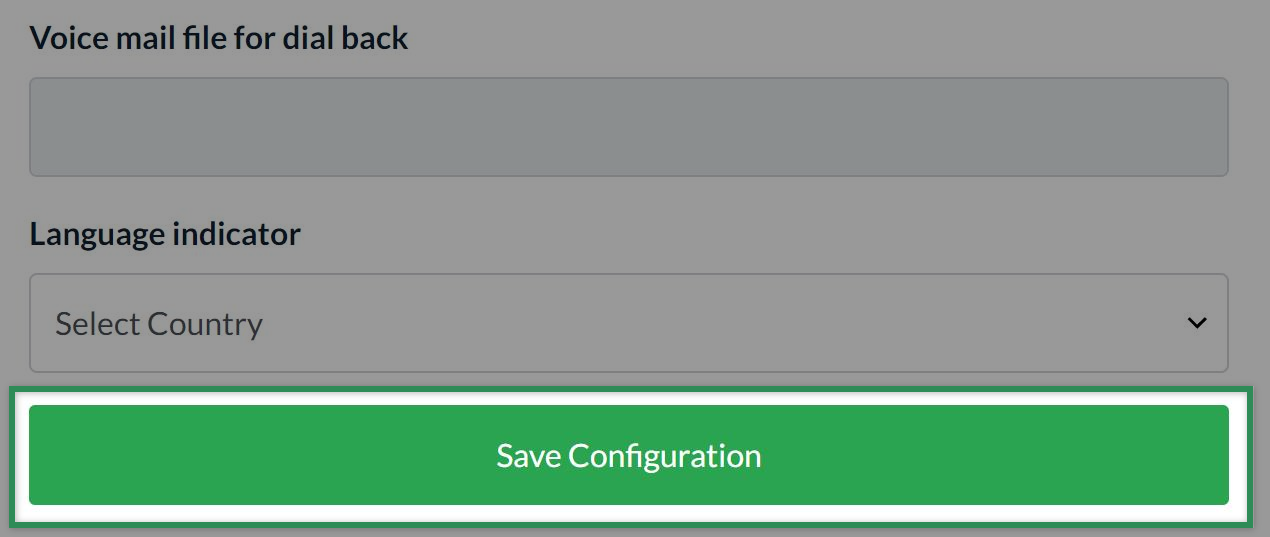How to configure phone settings
To configure phone settings, fill in the fields on the General Phone Settings tab.
Country Code
Select the relevant country code from the dropdown list. If none of the available codes are appropriate for your requirements contact us at help@cxindex.com for assistance.
Outgoing dialing number
Select from the dropdown list of available numbers.
Outgoing SMS number
Select from the dropdown list of available numbers.
SMS unsubscribe number
This is the number for customers to text to unsubscribe from surveys.
Voice mail file for dial back
Select the file number (as stored in the FTP) containing the voicemail file for dial back
Language indicator
select the voicemail language indicator from the dropdown list.
Click the Save Configuration button at the end of the page to save changes.