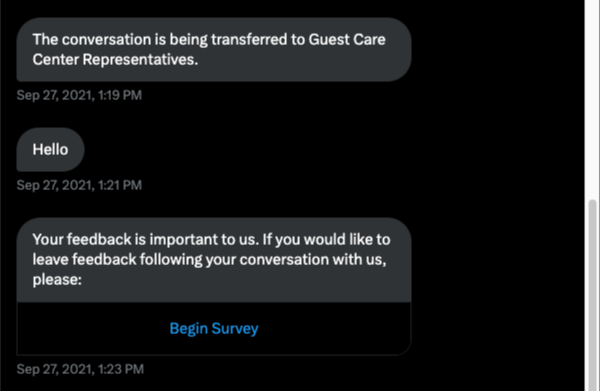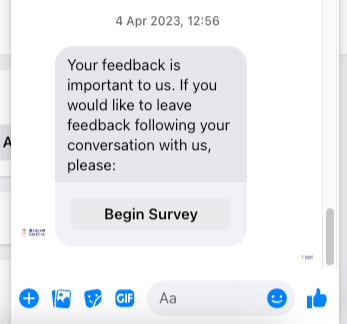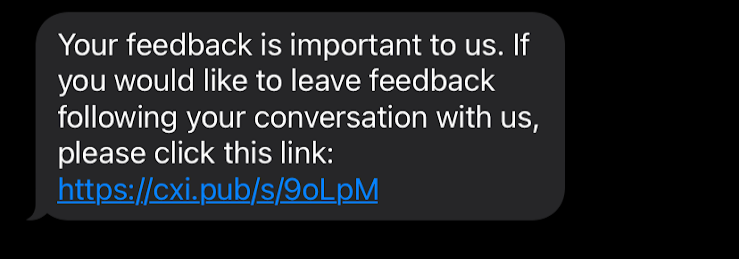IVR
With CX Index you have a multitude of options when it comes to offering surveys following an IVR interaction. Voice surveys can be offered automatically or manually following a customer’s interaction with an agent in your contact centre.
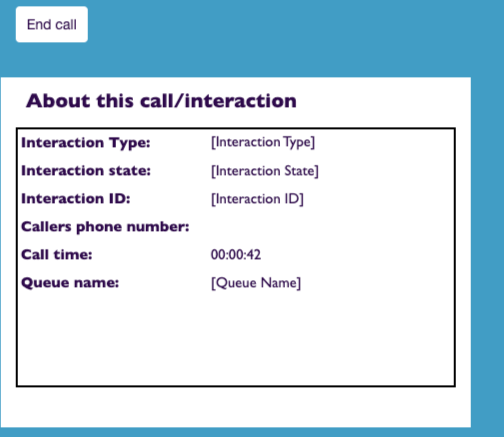
- Blind Transfer - CX Index will build a script button in Genesys Cloud that agents will be trained to click to end the call. This button will automatically transfer a customer to the survey and the agent will not be able to cherrypick which customers they send to the survey. If the agent does not transfer the customer to the survey, or the customer hangs up before being offered the survey, an SMS or an outbound voice survey can be sent as a back up.
- Agent Transfer - If you’d like the agent to have control over sending customers to the survey, CX Index can build a script button (or buttons) that send customers to the survey with the agent’s knowledge.
- Outbound Survey - an outbound voice, SMS or email survey can be sent following an interaction. The outbound call, SMS or email can be sent immediately after the customer disconnects or at a delayed interval following the interaction (i.e., 24 hours later). Outbound SMS and voice surveys can be sent from your Genesys Cloud instance or from CX Index’s own providers (Twilio or Vonage). Email surveys following a voice interaction are only possible if the customer’s email address is available in Genesys Cloud.
Customer Opt In
Particularly in the case of a transfer to a voice survey, you will need to notify your customer that they should stay on the line to participate in the survey. There are several option available for customers to opt in or be notified prior to the survey.
- Add an Opt In option to the call flow - Prior to the customer speaking to the agent you can ask them if they would like to opt in to give feedback (i.e., “Would you like to give feedback following your interaction today? Press 1 for yes and 2 for no”). In this instance, only customers who confirmed “Yes” will be offered the survey. If a customer who opted in does not stay on the line to give feedback in the case of an IVR survey, they can receive an SMS survey instead.
- Add a notification message to the call flow - Add a message to the call flow informing customers that they may stay on the line following their interaction to give feedback (i.e., “Please stay on the line to take a short survey following your interaction”). In this case, the survey will be offered to all customers who choose not to hang up. They are essentially “opting in” by staying on the line or “opting out” by hanging up.
- Agent involvement - Train your agents to inform customers to stay on the line to give feedback. This method can heighten participation in the survey as customers are reminded not to hang up, but agents are then free to choose which customers they tell about the survey and which they don’t.
*If you choose to supplement your IVR survey with an SMS survey alternative, you can add the option for customers to opt-out of future SMS surveys by texting STOP to a given number.
**You must provide CX Index with the voice prompts for the IVR survey. We always recommend matching the voice in the survey to that in the rest of your IVR flow.
SMS
SMS surveys in CX Index are delivered as a link within a message to a mobile phone number. One SMS text message can contain a maximum of 160 characters, including the survey link (i.e., 137 character message + 23 character survey link).
SMS surveys can be automatically triggered from a variety of sources, including:
- Post Genesys Interaction - following an interaction via any channel in Genesys, you can trigger a survey to be delivered to your customer automatically. This can be set up directly in the CX Index survey builder. Alternatively, see details above for further information on triggering an SMS survey following an IVR interaction. So long as phone number for the customer is available in Genesys, surveys can be configured to be sent regardless of the channel of the original interaction (IVR, SMS, Email, Chat, etc.).
- API and SFTP - You can automate SMS surveys from any source (i.e., a CRM or Workforce Management System) via APIs or SFTP in CX Index. We will provide you with the data requirements for survey delivery and can work with you to ensure all requirements are met.
Customer Opt Out - You can add the option for customers to opt out of future SMS surveys by texting STOP to a given number.
Email surveys in CX Index are an easy a highly customisable option for survey delivery. We can ensure that the design of both the email and survey match your brand identity with custom CSS designs. With SMTP details, emails can be sent from your business’s email address. Alternatively, they can be delivered from a no-reply CX Index email address.
If you choose to send a relationship survey, rather than a transactional survey, to your customers, email can be the best channel to use.
Email surveys can be automatically triggered from a variety of sources, including:
- Post Genesys Interaction - following an interaction via any channel in Genesys, you can trigger an email survey to be delivered to your customer automatically. This can be set up directly in the CX Index survey builder. So long as the email address for the customer is available in Genesys, surveys can be configured to be sent regardless of the channel of the original interaction (IVR, SMS, Email, Chat, etc.).
- API and SFTP - You can automate email surveys from any source (i.e., a CRM or Workforce Management System) via APIs or SFTP in CX Index. We will provide you with the data requirements for survey delivery and can work with you to ensure all requirements are met.
Customer Opt Out - Customers will be able to unsubscribe from future surveys in the footer of the email.
Webchat
CX Index can work with your webchat solution to deliver surveys in flexible formats. Whether you’re using Genesys for webchat or an external tool, we can be work with you to create a solution that makes sense for your business.
Other Channels:
CX Index can also configure surveys on social media platforms such as WhatsApp, Facebook and X (formerly Twitter).