Log into your CX Index MCP account.
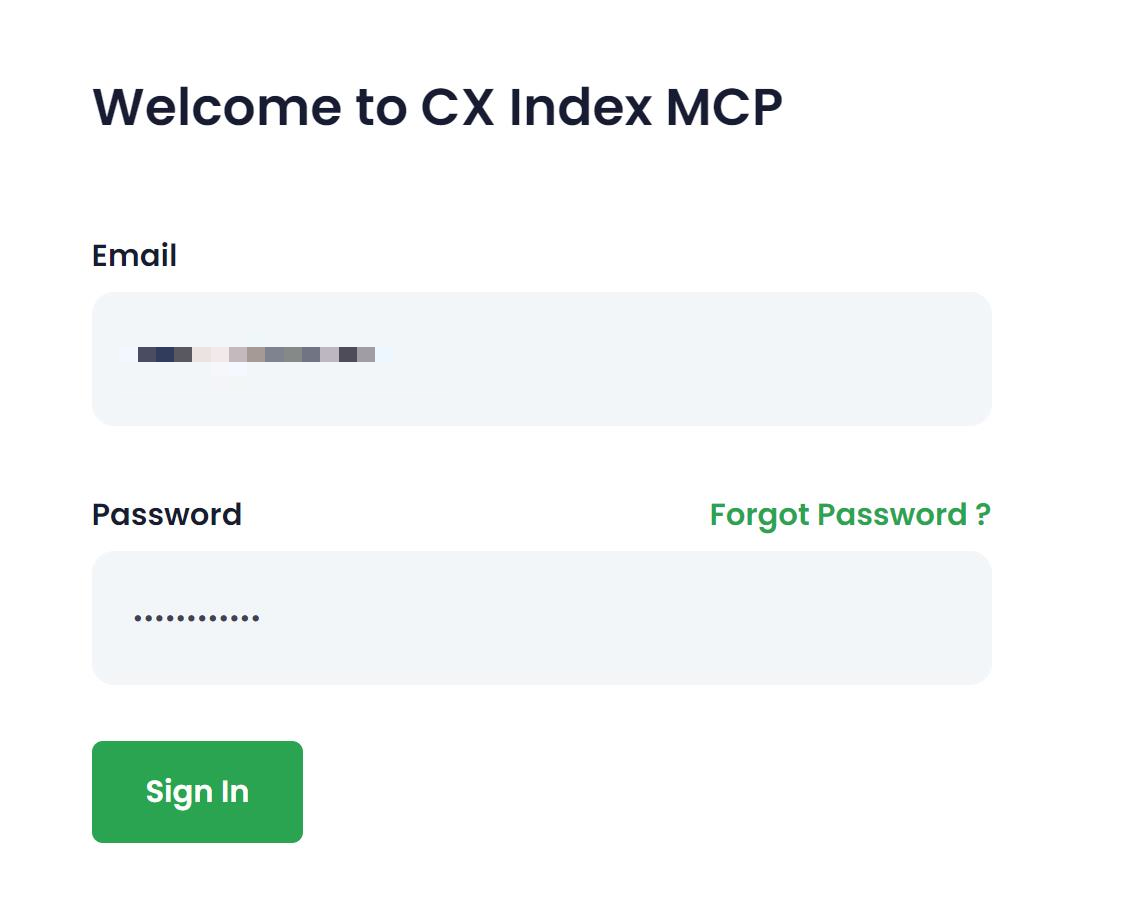
Select Client Apps from the menu panel on the left.
Find the account you want to deactivate. Click the Edit button at the right of the entry.
Change the account status to Suspended. Click the Save changes button to finalise the change.