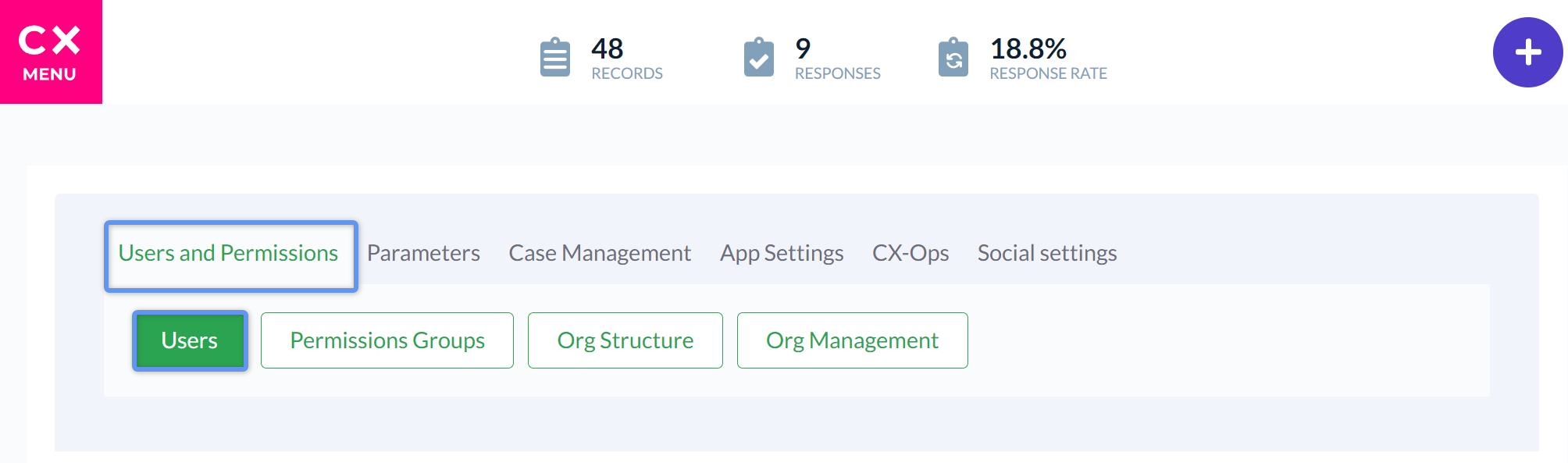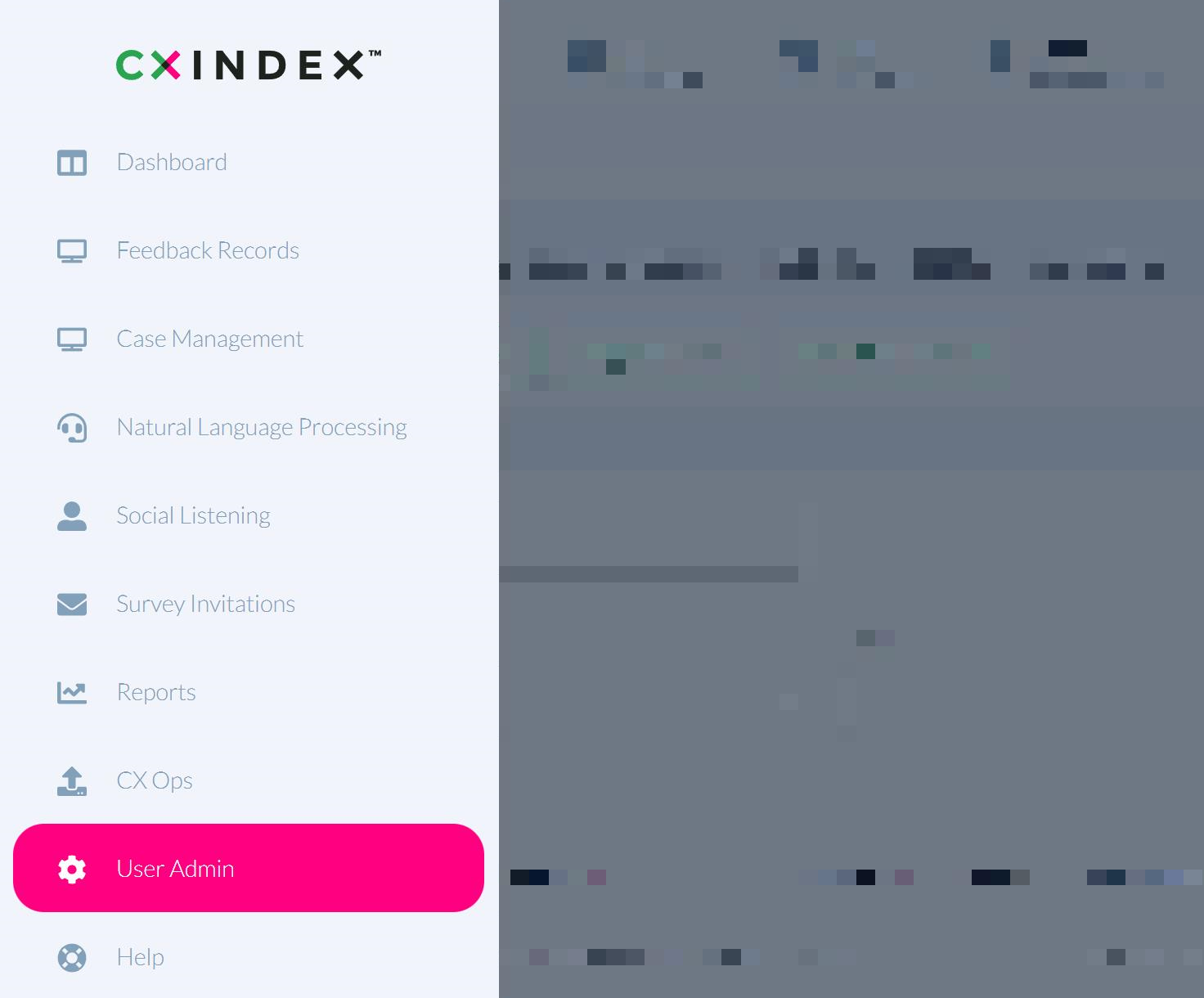Log into the CX Index app for the relevant account.
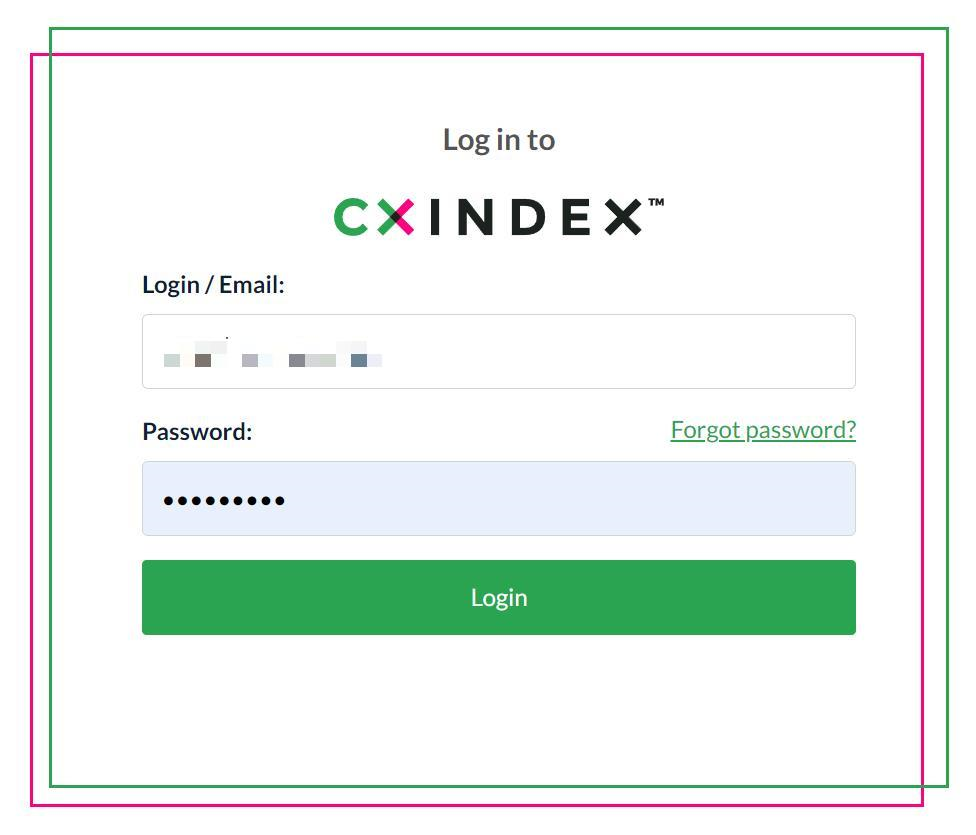
Click the CX Menu at the top left of the screen. Select User admin.
Select App Settings to access settings.
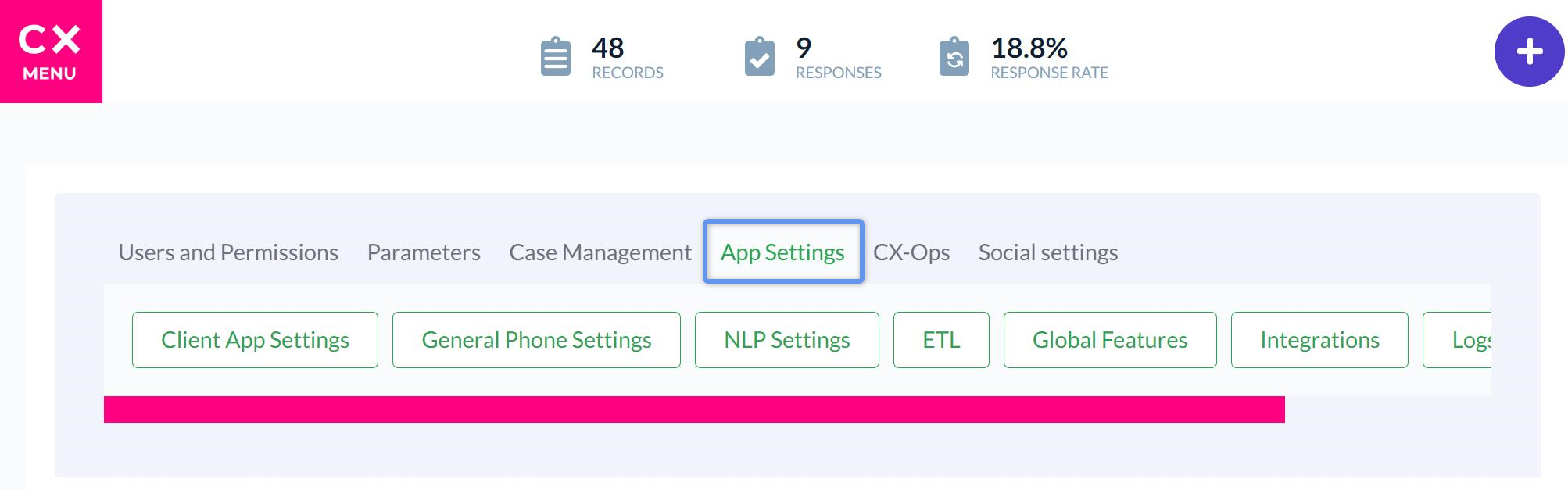
To access the account’s users, select Users and Permissions, then Users. The Users tab displays a list of all CX Index users within the organisation.