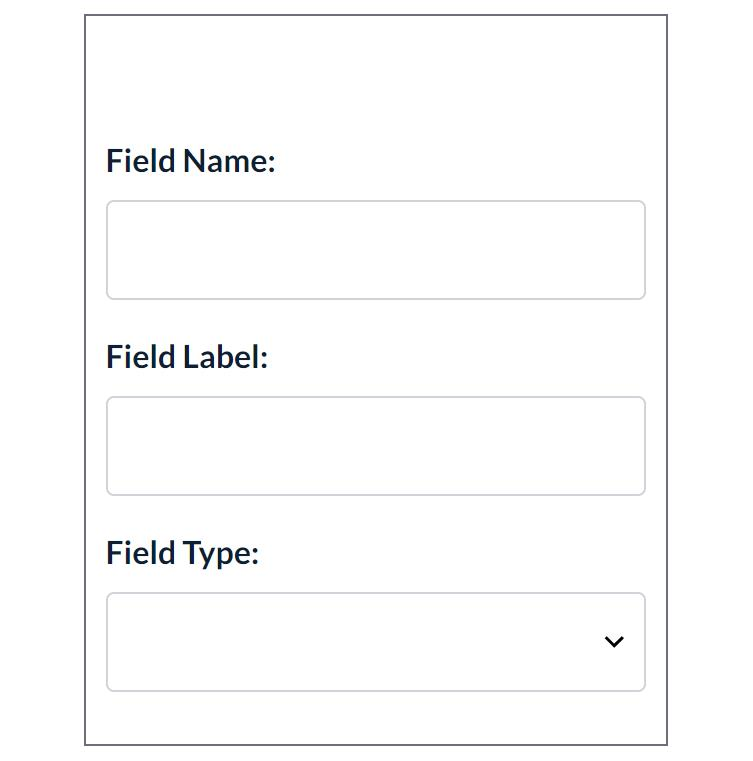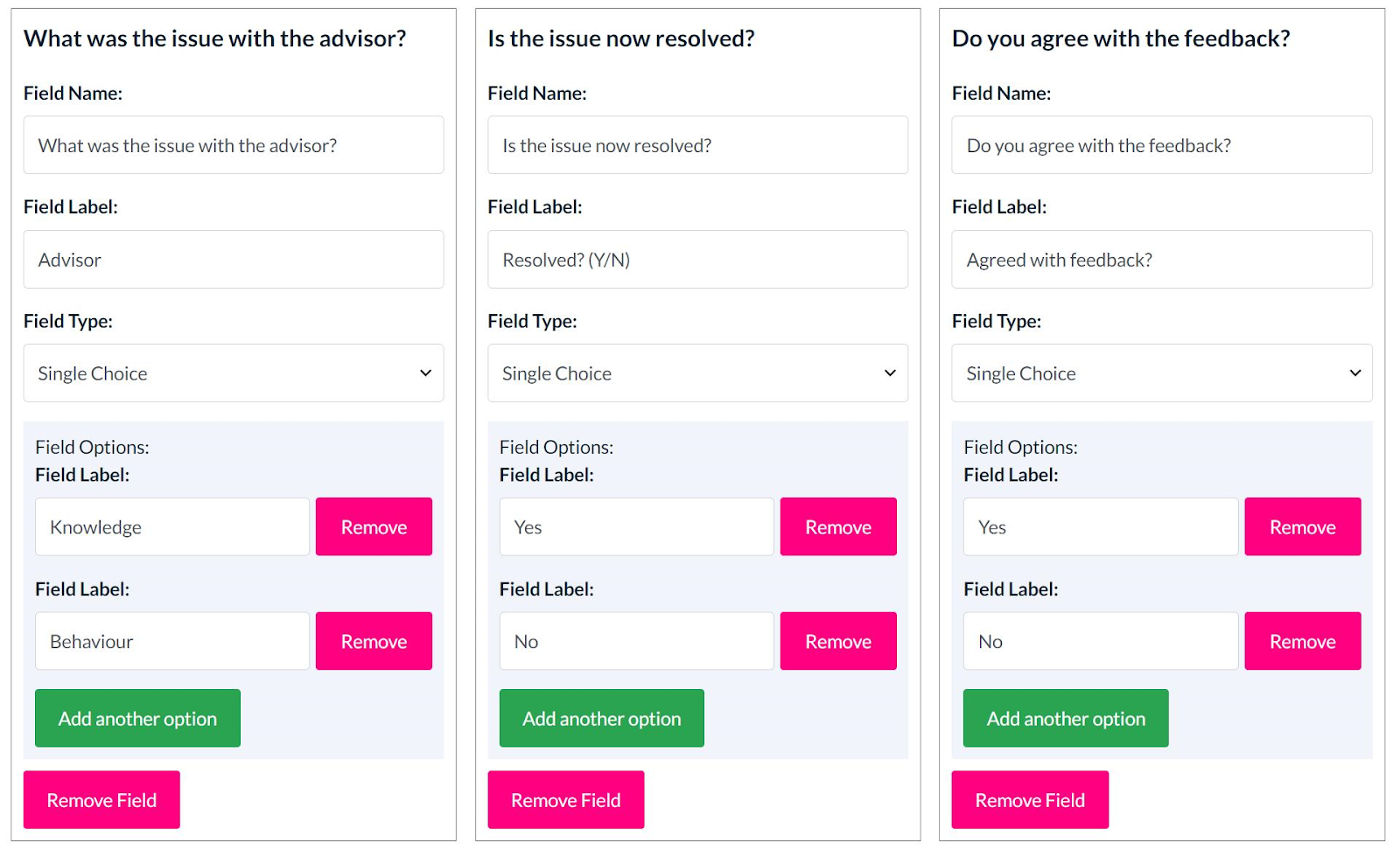What are Custom Case Fields?
These are the fields that a user completes when managing a case, which are specifically linked to the reason associated with that case. They are used to give more information about the case.
When a user assigns a Case Reason to a case, the associated Custom Case Fields appear below. The user then fills out these fields in order to provide a more comprehensive view of the case.
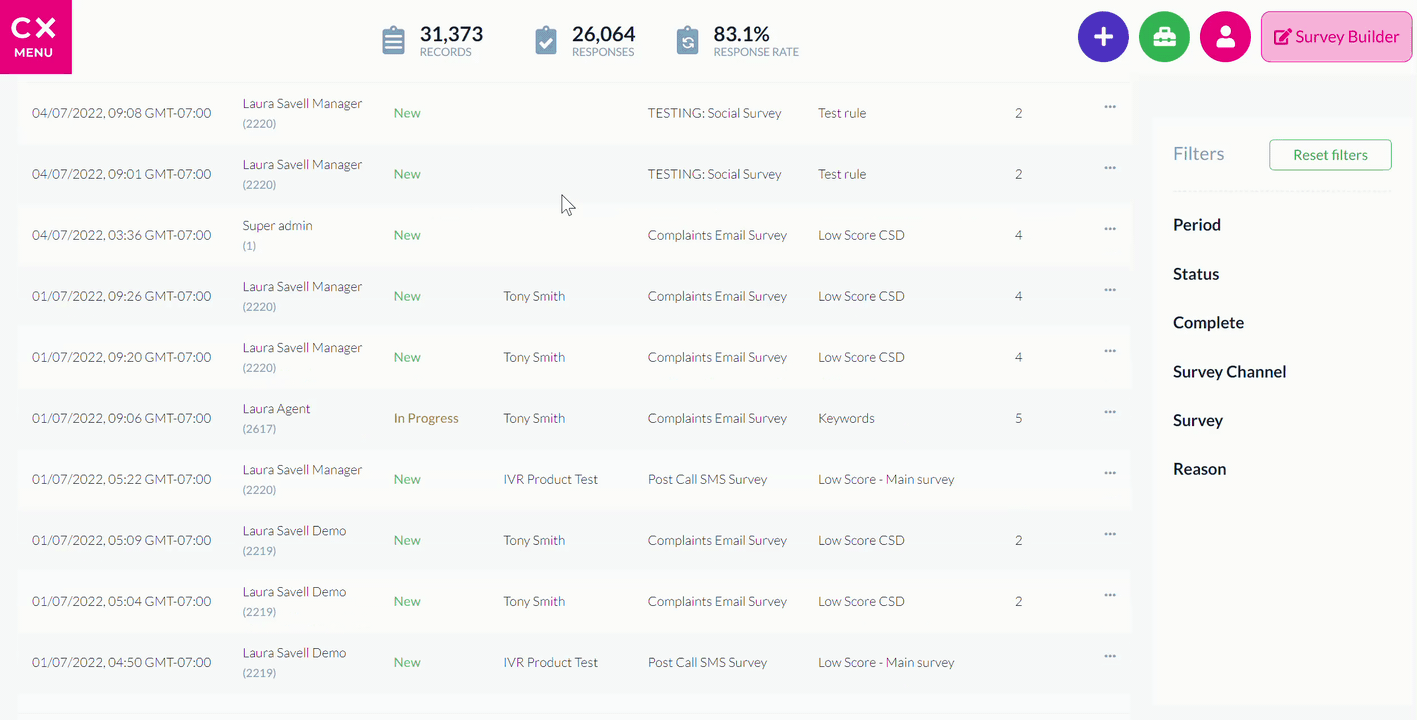
How to create Custom Case Fields
Click the menu icon on the top left corner of your page. Select User Admin.
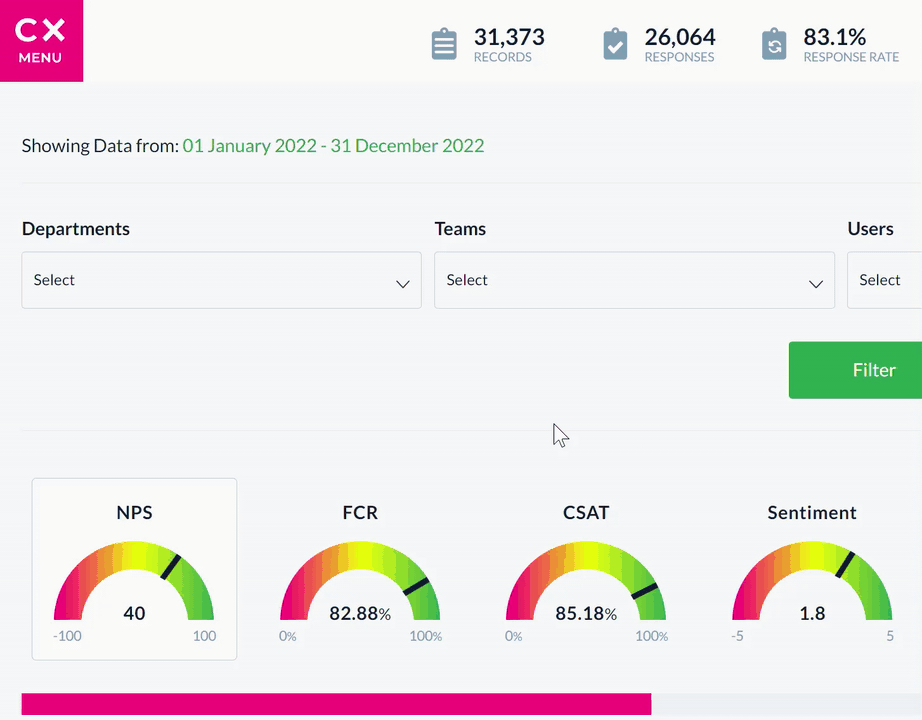
Select the Case Management tab, then click Custom Case Fields.
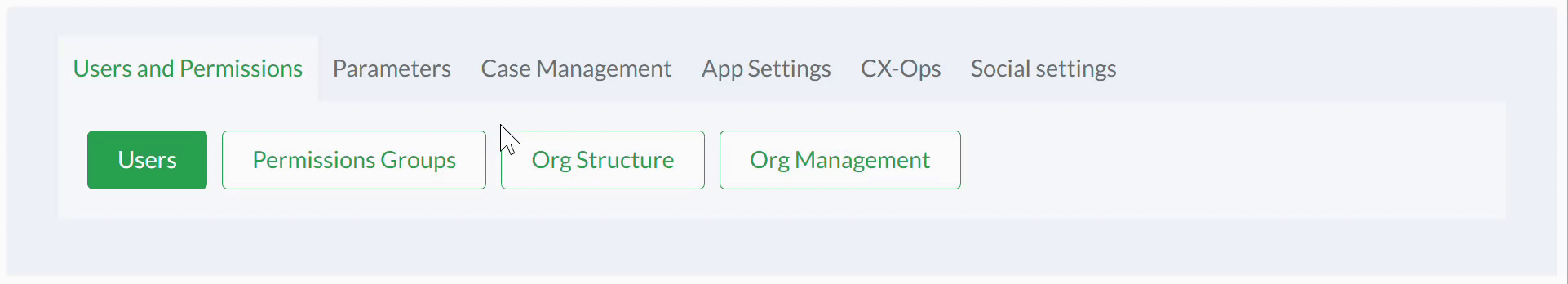
From the Reason dropdown, select the Case Reason that will be attached to the Custom Case Field. Click the Add new field button.
From the Surveys dropdown, select the survey(s) for which you would like to create a Custom Case Field.
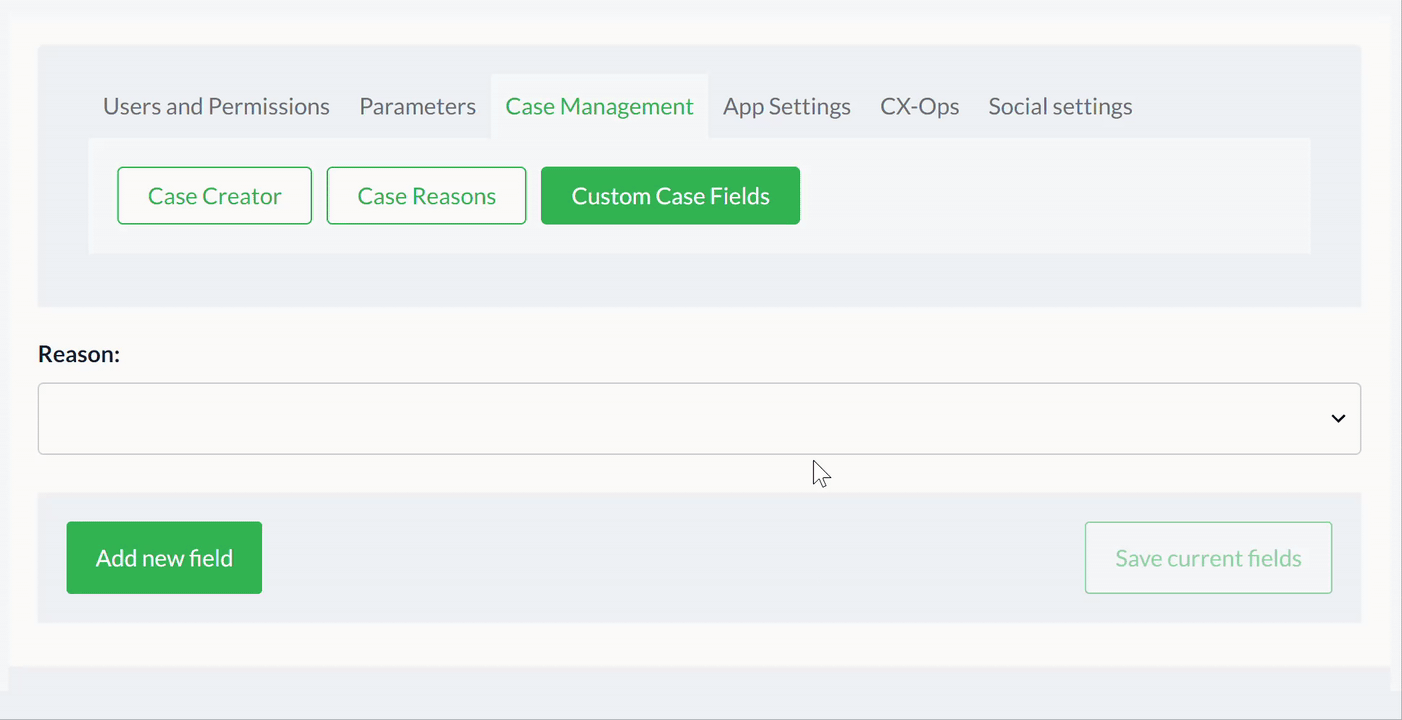
In the form that appears below, fill in the Custom Case Field details.
Some examples of Custom Case Fields are as follows:
Click the Save current fields button to save changes.
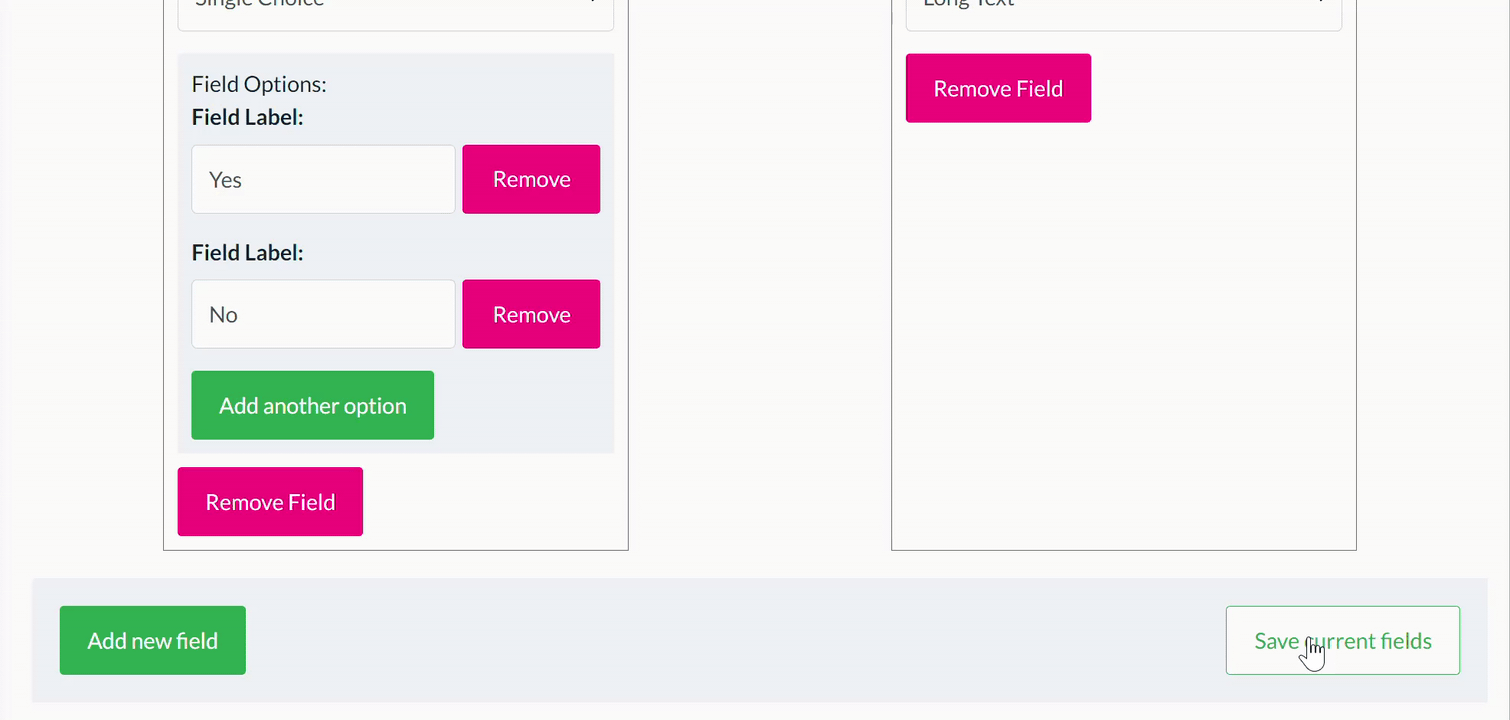
A message confirming that the Custom Case Field has been saved appears at the centre of the page.