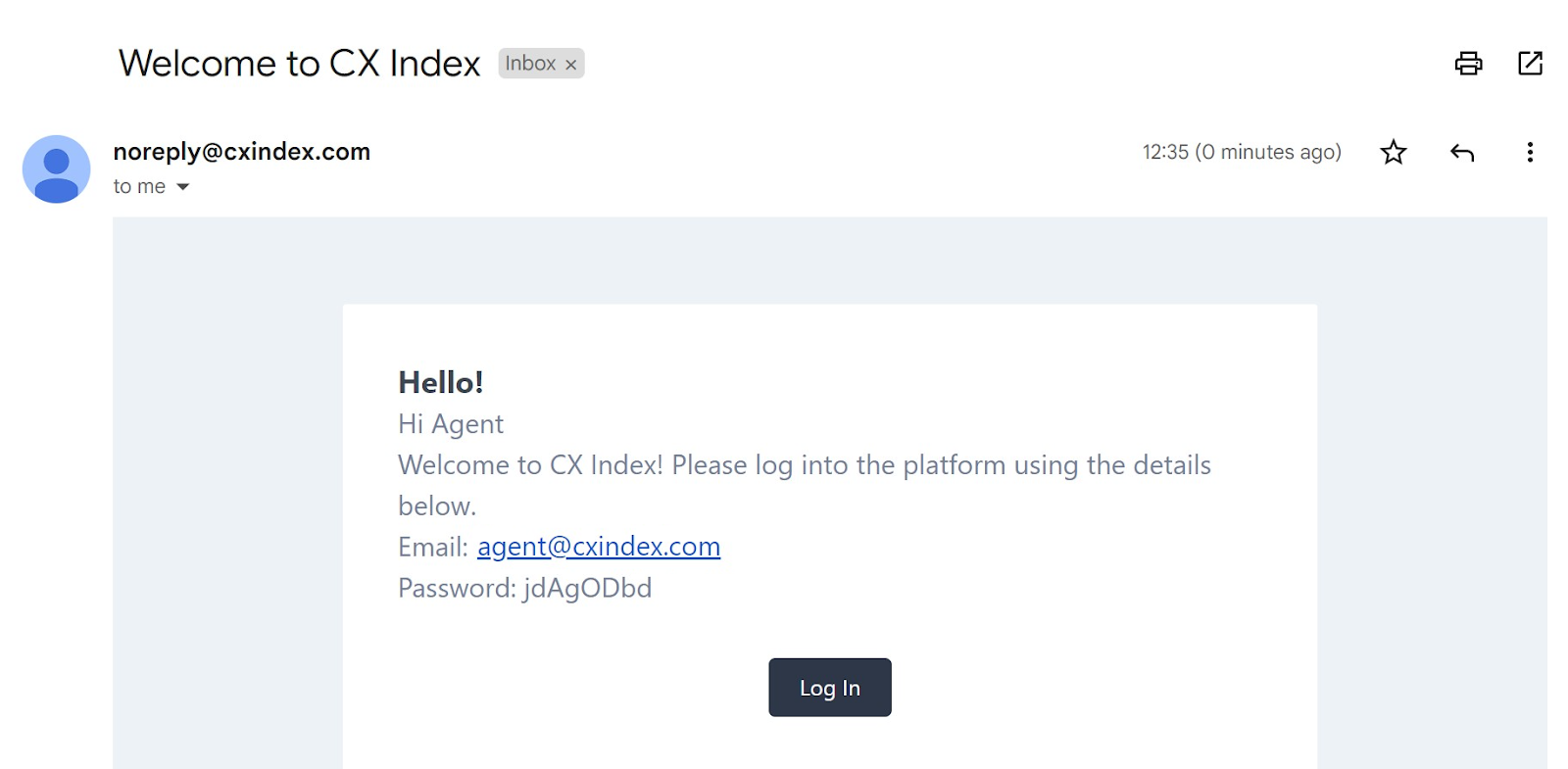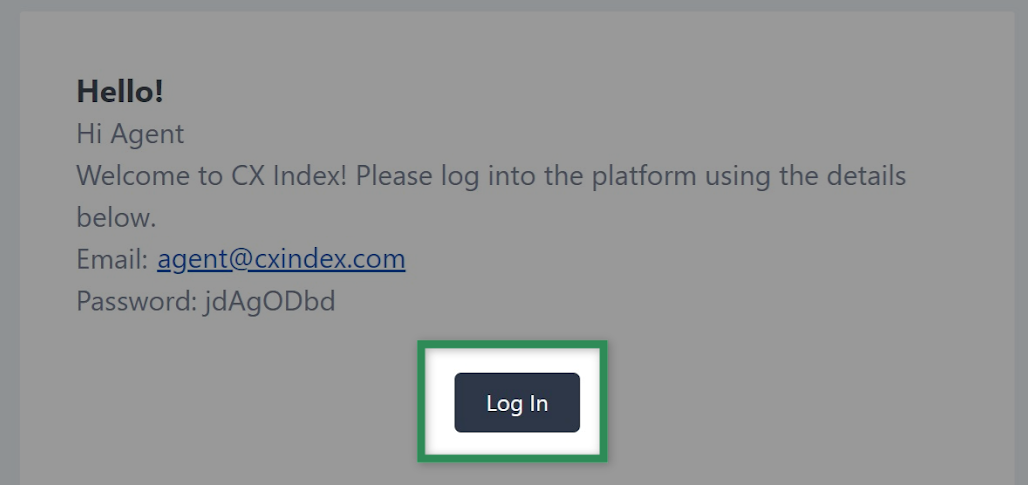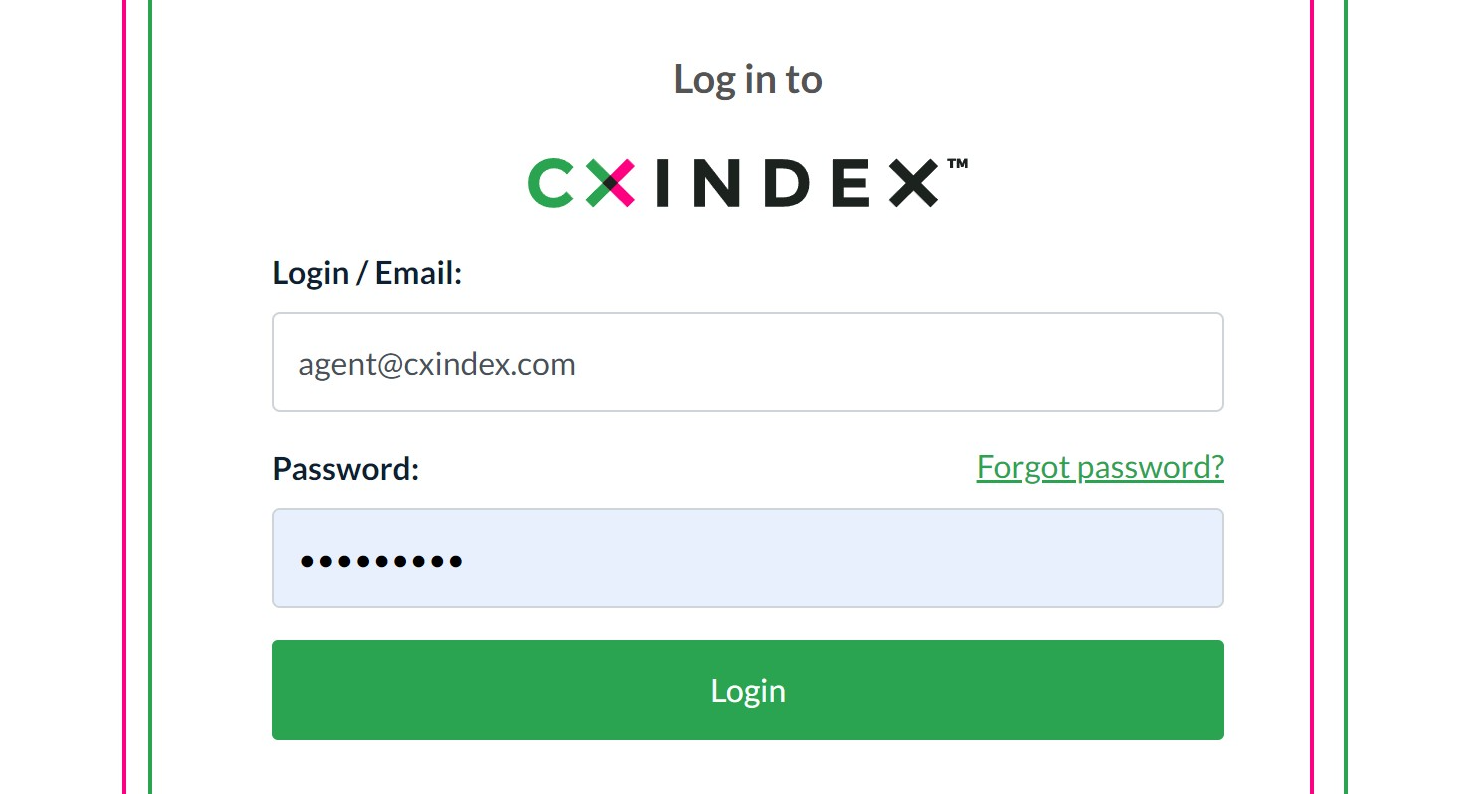New users to CX Index will receive an email invite titled Welcome to CX Index.
New users are automatically assigned a password for their first login. This password can later be changed following the instructions in the following help article: How to change or reset your password.
Click the Login button at the centre of the email.
The CX Index Login screen will open in a new tab.
Fill in the Username & Password fields, using the credentials provided in the email invite.
Click the Login button. You will be logged into the CX Index app.