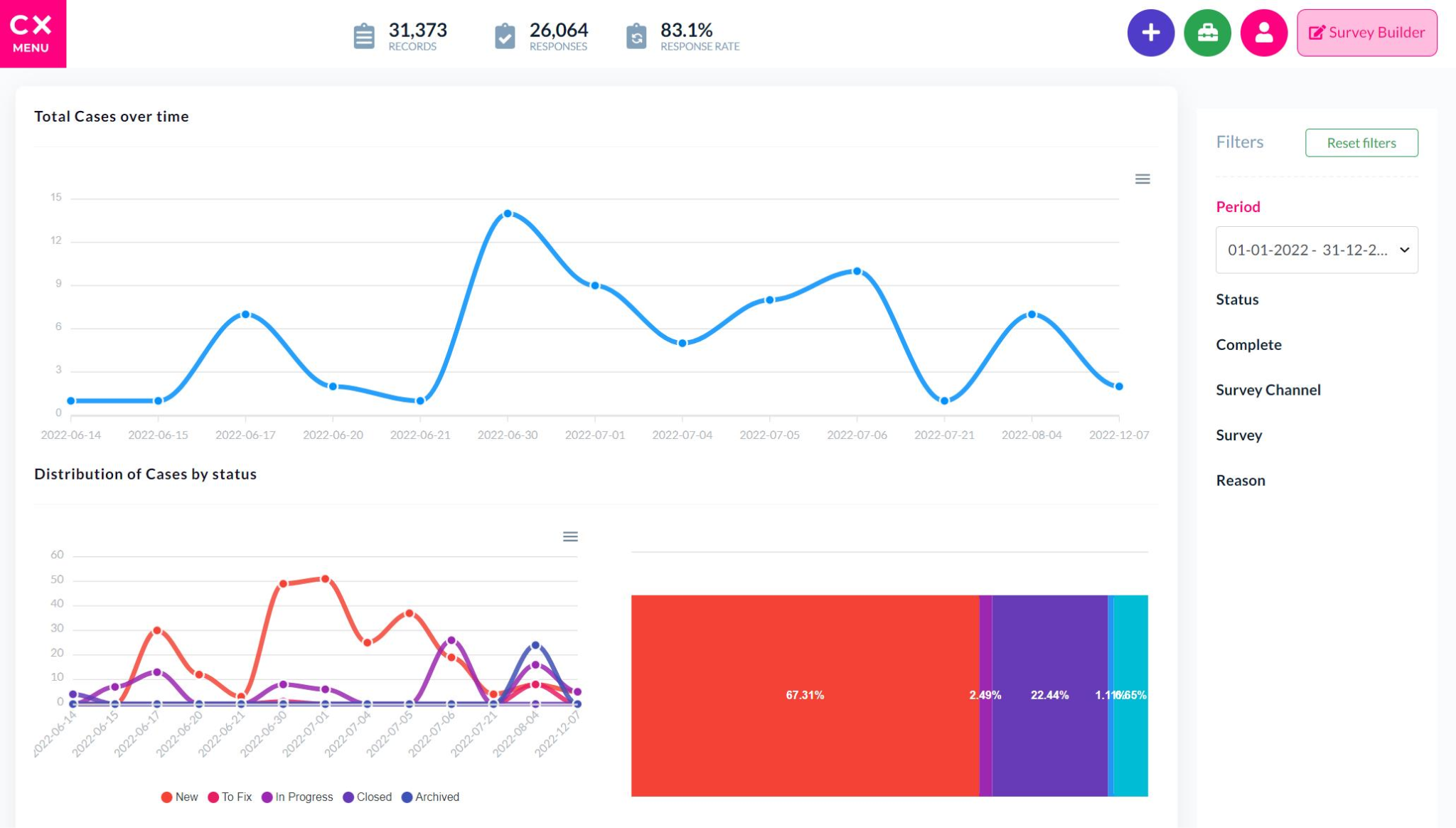Cases and Case Management
A ‘case’ in CX Index means
- a customer issue, such as a query, comment, word, score or complaint
- that is identified in a customer's survey feedback
- such that the query, comment, word, score or complaint in the survey feedback causes a case to open in CX Index
- for a customer service agent or a team manager to address / review
Each case is tracked by the system from creation to resolution.
Case management involves the coordination of business activities to resolve issues for customers.
- It allows businesses to collect and organise interactions with customers across all channels.
- Case management helps companies strive towards a customer-led service delivery by optimising unstructured business workflows, and is key for providing a superior customer experience.
- Acting on real-time feedback allows you to turn unhappy customers into your biggest fans.
- You can also identify trends in terms of where you have failed to meet customer expectations.
This allows you to improve on business performance, which, in turn, boosts customer satisfaction and loyalty.
Note that Case Management in CX Index is not the same a solutions that focus on:
- problem management, which focuses on preventing incidents before they happen or reducing the impact of an incident while looking for the root cause.
- incident management, which is a series of policies and workflows that help manage internal, IT-oriented incidents from beginning to end.
Voice of the Customer Software v Customer Support Software
- In customer support software, a customer opens a ticket with a business, and requests that they take an action (resolve an issue, make a refund, take an action).
Voice of the Customer software - and Case Management in CX Index - works differently. - Instead, using CX Index, you use the survey feedback that a customer gives to you to work out how to improve your customers’ experience in the future (what are the recurring themes that your customers complain about?)
Case Management in CX Index is about:
- Assessing the survey feedback your customers give to you,
- Allowing you to create an internal ‘case’ when negative survey feedback triggers a predefined parameter,
- Enabling you to forward automatically that case to the relevant stakeholders internally in your business, and
- Enabling you to update the status of that case when you decide you’ve acted on it appropriately.
VoC Case Management v Customer Support Software
Voice of the Customer Case Management in CX Index is not designed to be a replacement for specialised customer support or incident management ticketing software.
CX Index does not communicate with your customers about the feedback that they give to you (whether by email, SMS, IVR, chat or other channel).
CX Index instead lets you:
- Analyse the qualitative data you collect from that survey feedback
- Trigger an internal ‘case’ (on predetermined factors) that allows you to make better decisions in your business.
Case Management in CX Index
Once the automation settings are in place, a case can be triggered, so you can monitor, respond, filter, review, allocate, escalate and analyse any issue.
The CX Index Case Management tool offers:
- Customisable options,
- Detailed case management analytics,
- Corrective action triggers, and
- Case timelines and distributions.
The result? Business focused outcomes, including:
- Enhanced first call resolution,
- Reduced customer churn, and
- Reduced customer effort.
What is a case?
Cases allow you to identify the issues contributing to negative customer feedback. A case:
- can be automatically triggered by a low feedback score, or
- can be manually opened after an interaction has been reviewed.
Cases can be triggered and escalated based on a range of pre-configured parameters, known in CX Index as Case Rules:

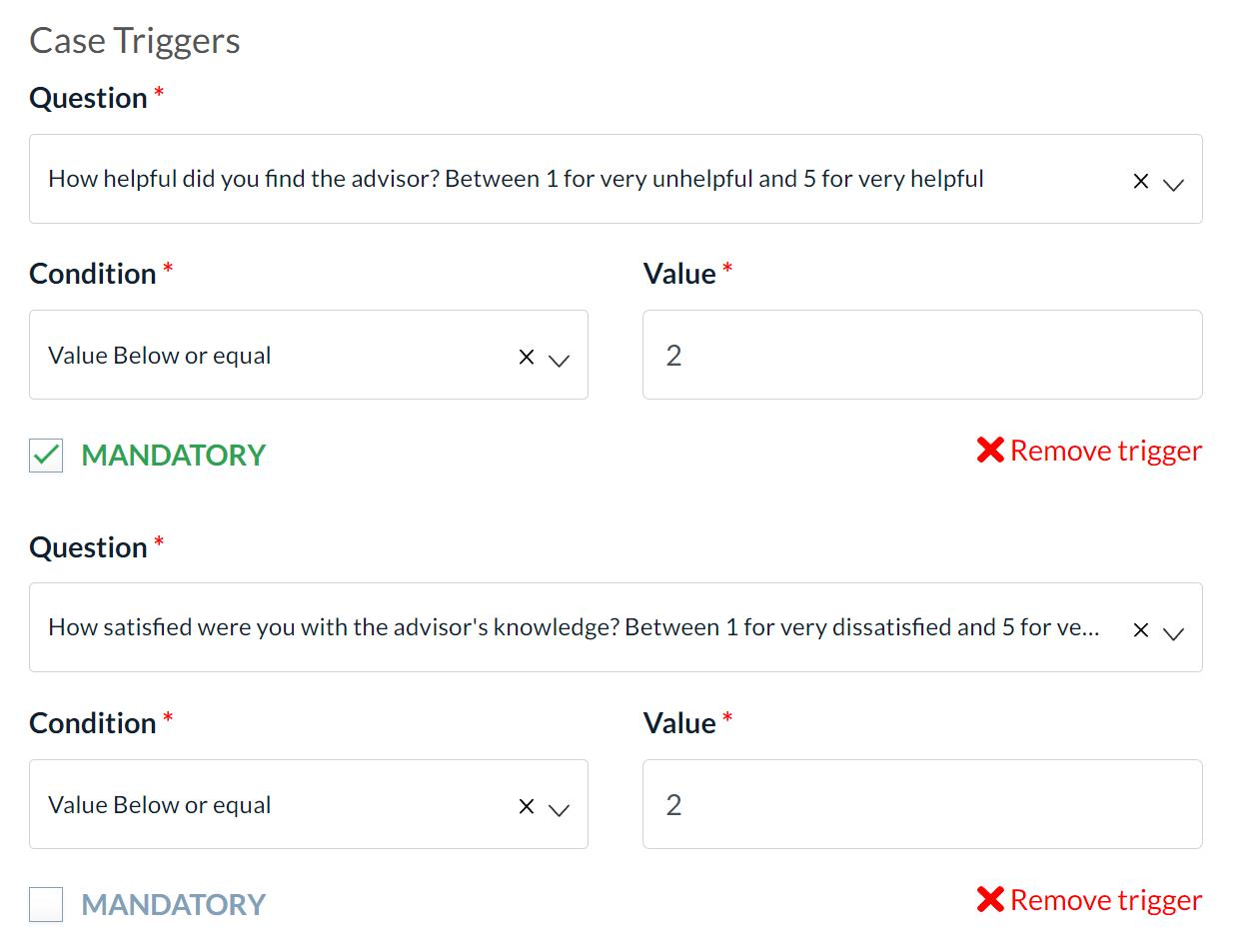
When a case is created, the relevant person (agent, team manager, etc.) is notified to follow up with the customer.
- Once the loop has been closed, the Case Reason, (i.e. what went wrong during the survey process for the customer to give negative feedback) can be ‘tagged’ to the case.
- Examples of Case Reasons include product, people, hold time, etc.
- By tagging cases, our system can look at all of the issues in aggregate, allowing you to clearly see which issues are causing problems in your business.
This allows you to take corrective action to ensure these issues do not recur.
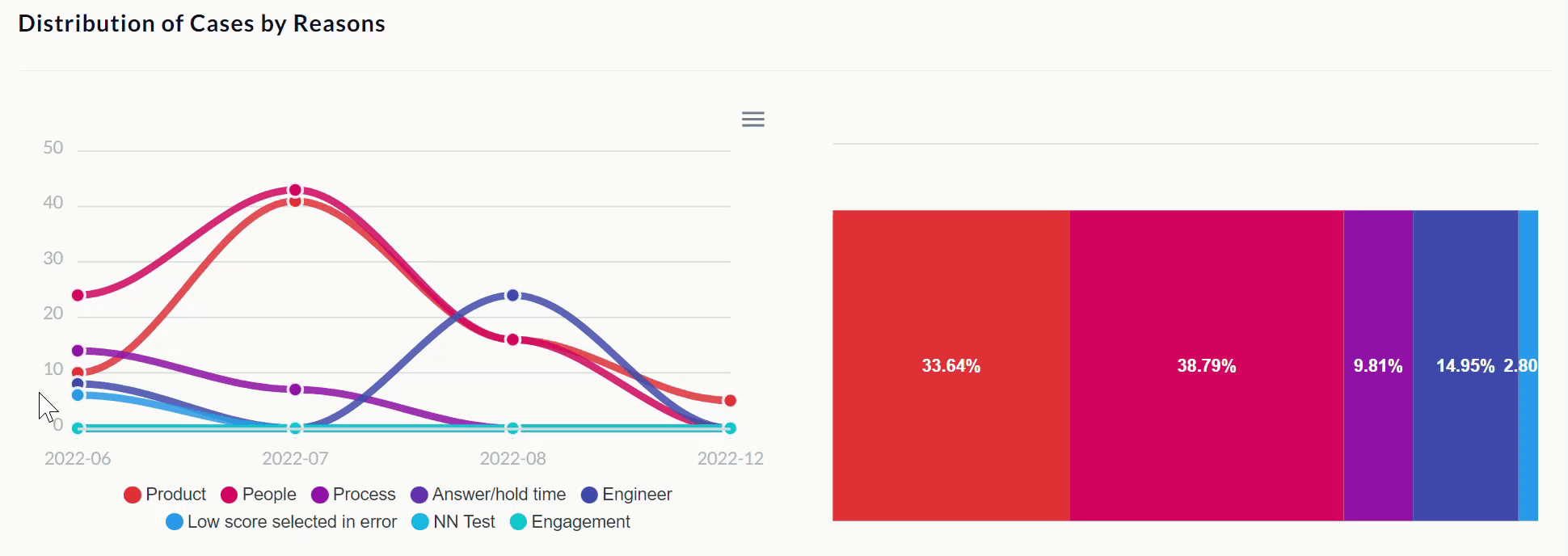
Our Case Management system also allows you to tag cases by status.
- Case statuses include New, In Progress, To Fix, Closed, and Archived.
- Statuses allow you to focus on managing cases that need action, and to see the distribution of cases in aggregate.
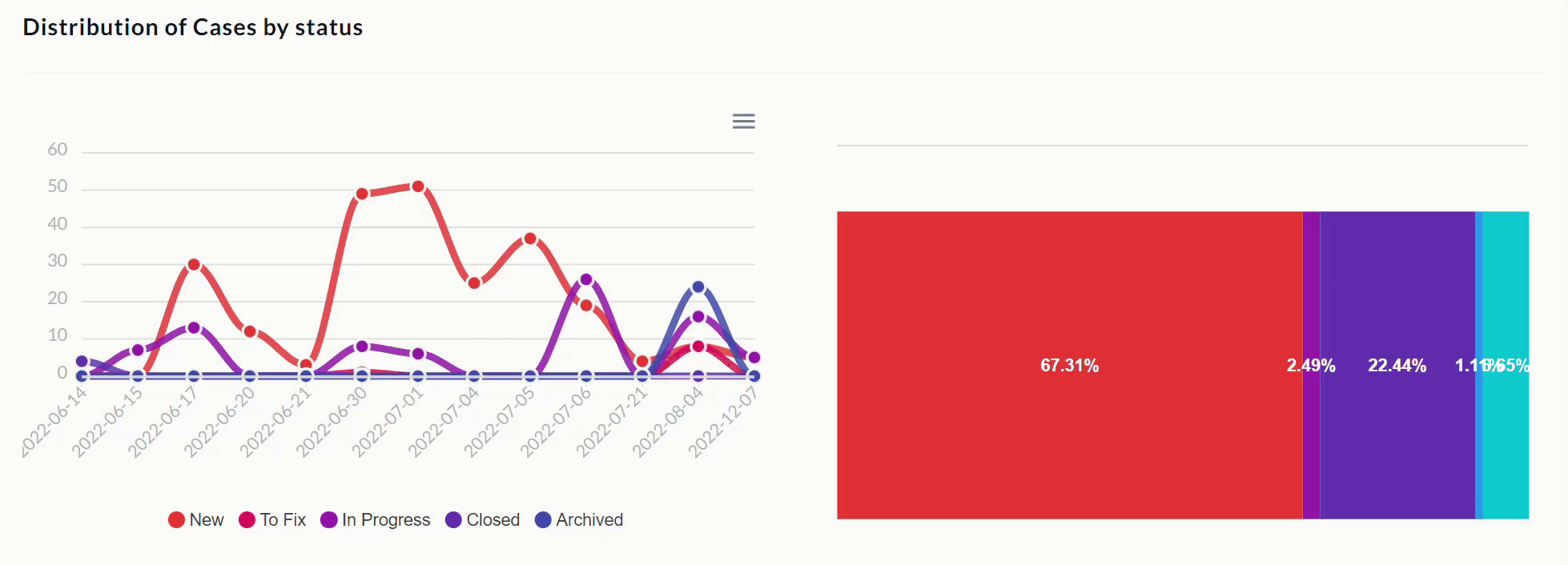
Use the Day, Month, and Year buttons at the bottom of the page to filter the data displayed.
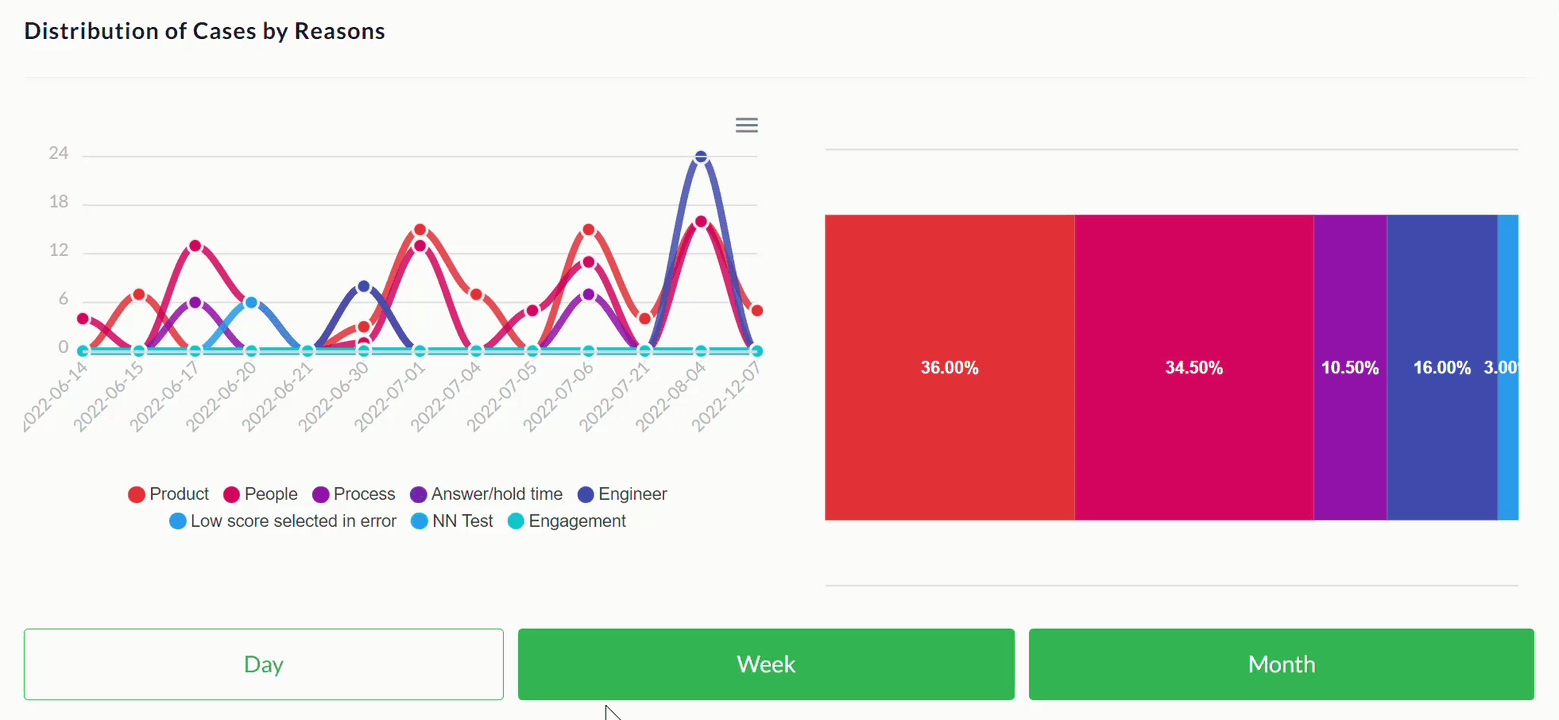
Benefits of Case Management
- Responding to online complaints can increase brand advocacy by 25%.
- 56% of customers say a company’s response to a review changed their perspective on the business.
- 78% of customers who complain about an experience on Twitter expect the brand to respond within an hour.
- 79% of customers who share their complaints online stated that their complaints were ignored.
Having an effective case management system in place, and ensuring that customer issues and queries are handled as quickly and efficiently as possible, are integral to customer satisfaction.
Managers work with hundreds of customers or users and gather information on many data points, making it difficult to keep tabs on the information.
Having all that data in one place makes it easy to:
- do analysis
- create and manage reports and
- leverage the information collected
without the hassle of using and distributing multiple spreadsheets.
Crucially, with effective use of Case Management, you should see an improvement in the overall customer experience:
- there is a high correlation between reduction in case numbers and increase in NPS.
- happier customers are more likely to stay loyal, spend more and advocate your brand too.
What are the different roles involved in Case Management?
User or Adviser: this is the agent associated with the survey that generated a case.
Supervisor: the person set up to receive and manage the case. This can be someone in any organisational role (Super Admin, Admin, or Manager). They will be notified by email if a relevant case is created.
Escalation Manager: when the Supervisor escalates a case, the Escalation Manager is the person who receives the case.
These roles are assigned when creating Case Rules.
You can create Case Rules in the Case Management section of User Admin following the instructions in this help article: How to create Case Rules, Case Reasons, and Custom Case Fields
Who is the Case Management dashboard for?
Admins, Supervisors, and Escalation Managers can access and use the Case Management dashboard.